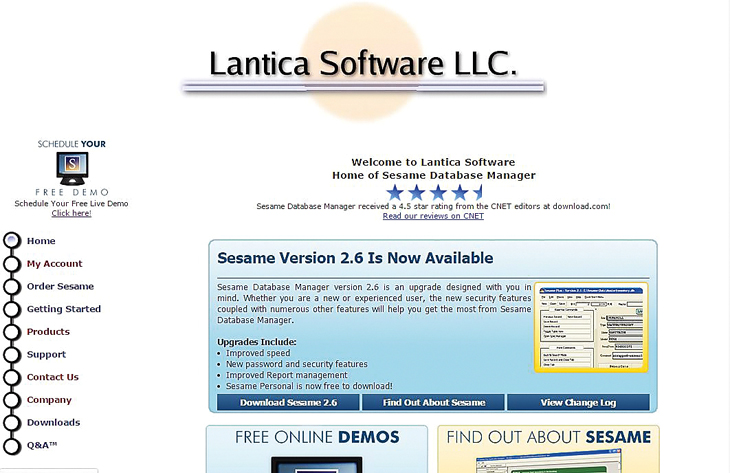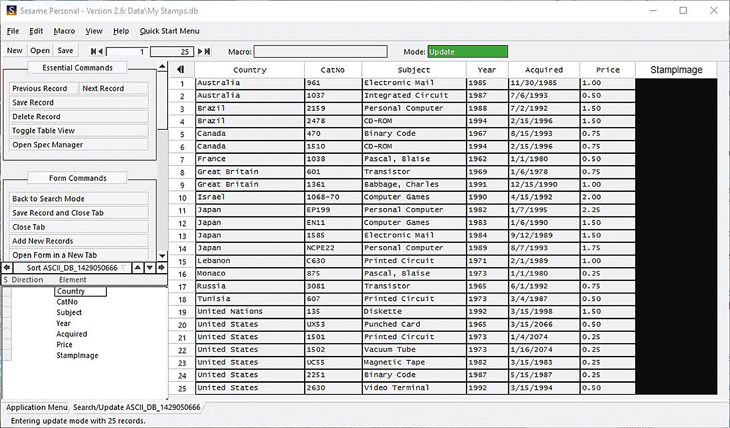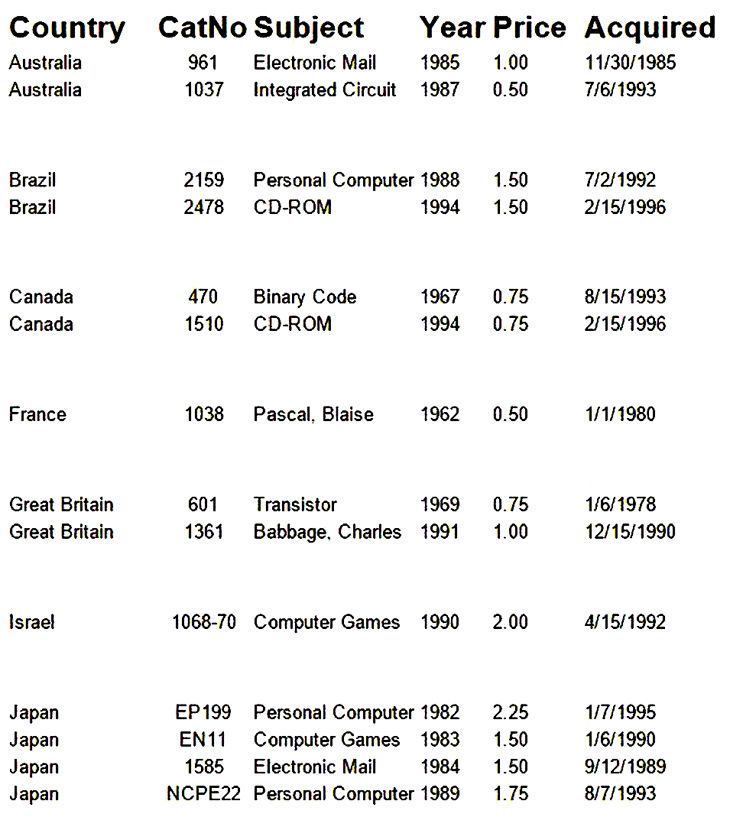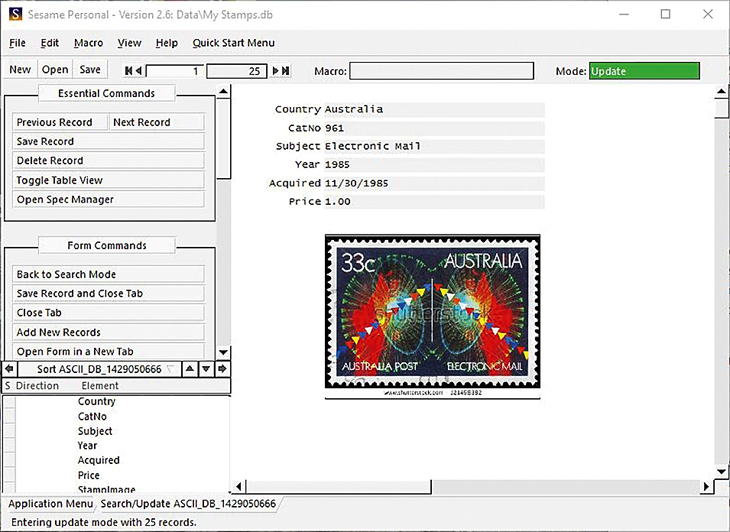World Stamps
Free program allows creation of customized stamp database
By William F. Sharpe
Sesame Database Manager isn’t a new program; it’s been around since 2003.
Previously priced at $79, the program is now available free for personal use. However, you need to call Lantica customer service at 800-410-6315 first to receive a call-in coupon. The Lantica representative will provide the code so that you can download the product from the Lantica website.
The Sesame installation comes with extensive documentation, including a user manual, a programming guide, and a set of quick-start tutorials.
You can read them onscreen or print them out. You can even order printed manuals from Lantica, but these cost $50 each. These are extensive manuals, each more than 500 pages.
For additional help choices, click on the “support” button at Lantica’s main page, as shown nearby. One choice is to schedule a free live online demonstration with a Lantica representative.
I also suggest clicking on the link for the Sesame database and reading at least “Using Sesame for the first time” and “adding new records to a Sesame database.”
There’s also a peer-to-peer user forum that includes some sample applications and programming examples.
You don’t really need the programming guide to work with Sesame, but that guide lets you investigate how you can automate some of your work.
I created a small sample database in Sesame of computers on stamps. The entry screen and table view are shown nearby.
I set up seven fields in the database: country, catalog number (CatNo), subject, year, acquired, price, and stamp image. There’s no need to include a stamp image for every record.
I generated a simple report for these stamps, which is also shown nearby. I used different types of fields: catalog number and subject are text fields, year is numerical, acquired is a date field, price is a currency field, and stamp image is an image field.
You can navigate through your records in either the entry or table view by using the arrow indicators near the top left of the screen, entering a number in the text block between these arrows, or clicking on the previous and next record buttons under “essential commands.”
The up and down arrow keys on your computer will also move between records. Left and right arrow keys will move between fields.
One advantage of Sesame is that you can convert old Q&A databases into the program. I wrote favorably about Q&A databases in my columns in Linn’s of May 8, 1989 and Nov. 18, 1991. Q&A is no longer available for purchase.
One popular Q&A feature that is missing from Sesame is the Intelligent Assistant, which lets you query your database using natural language.
Lantica includes a brief document that describes the methods needed to translate Q&A 4, Q&A 5, and Q&A for Windows databases into the Sesame format. The numbered versions were DOS-based products.
There are two advantages to using a database program rather than a dedicated stamp inventory program to keep track of your stamps.
One is that you can specify exactly what individual items you want to keep track of for your stamps.
The other is that you can use the program for other purposes besides stamps.
The main disadvantage is that you will have to set up the database the way you want it and enter all the information yourself. This effort can be considerable, especially if you want to store images of all your stamps.
MORE RELATED ARTICLES
Headlines
-
US Stamps
Oct 7, 2024, 3 PMMcMurtrie dismissed as APS education director following Sept. 21 arrest
-
US Stamps
Oct 7, 2024, 12 PMVasiliauskas named president of Mystic Stamp Co.
-
US Stamps
Oct 6, 2024, 5 PMApgar souvenir card available
-
US Stamps
Oct 6, 2024, 4 PMFirst Continental Congress and U.N. stamps receive Scott catalog numbers