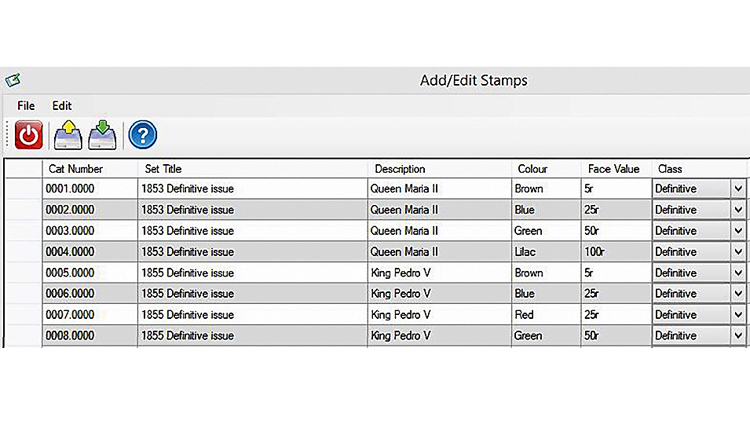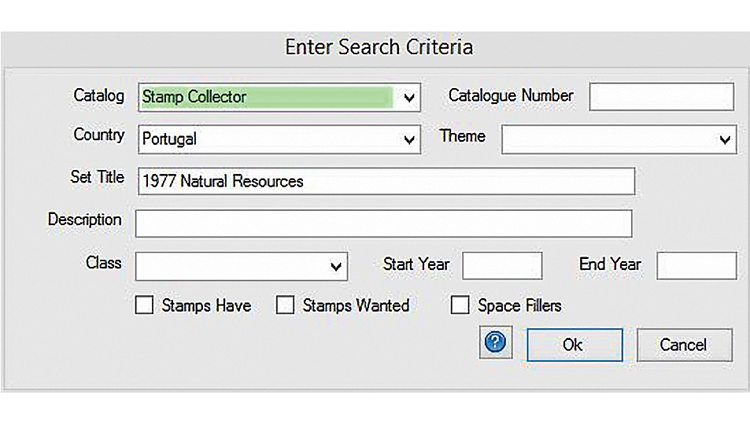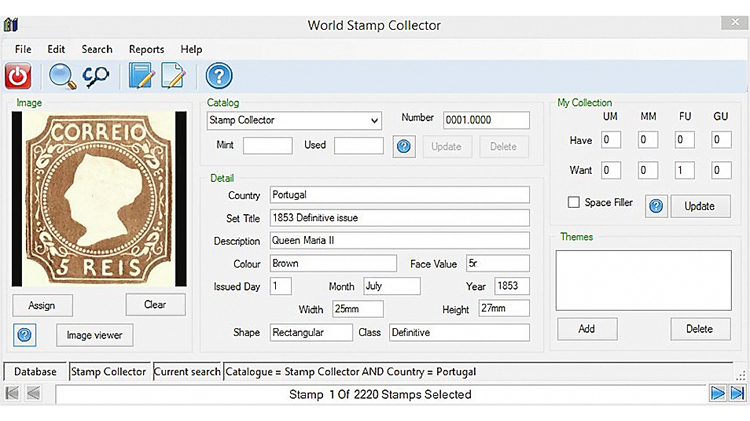World Stamps
Free program offers both stamp inventory and album page creation
By William F. Sharpe
World Stamp Collector is both a stamp inventory program and an album page creation program.
William Atkin created this Windows program for his own collection, but has now made it available to others as a free download. You can read about the program and its features at Atkin's World Collector website.
To download the program, first click on “program downloads” and then scroll down to the “World Collector main download Version 8” link and click there.
A fast Internet connection will be helpful in downloading because the setup file is more than 40 megabytes in size.
You can view the manuals separately online, although they also will be downloaded as part of the main program.
My Windows 8.1 computer warned me that the setup file was from an unknown provider, but I clicked the “more info” button on the warning screen, then clicked “run anyway” to install the program.
The program includes an extensive help system that can be accessed from the drop-down help menu at the top of most screens.
Context help is provided on many screens by using the question mark circles there.
There are also five PDF (Portable Document Format) files covering the main and subsidiary programs. I found it helpful to browse through the main PDF file, World Collector.pdf. This file is located in the help subfolder in the World Stamp Collector folder.
A part of the main window for World Stamp Collector is pictured nearby, with Portugal Scott 1, the 1853 5-reis Queen Maria II stamp, selected.
The left side of the window shows the stamp image, if available. The middle section provides details about the stamp. The right side allows the user to add information about his or her collection.
The status-box line near the bottom indicates which database you are using and what the current search terms are.
The last line shows which stamp is selected. Arrows at the left and right of this line allow you to move to the first, previous, next and last selection in the current group of stamps.
The width and height of each stamp is listed; this information is needed only if you want to create album pages for your stamps.
The “stamps” option on the edit menu opens a separate screen showing all the stamps selected. You can change record entries here, insert additional records or delete records.
You can select the currency you want to use in the program and specify the exchange rate. Euros, pounds sterling and American dollars are built-in choices, but you can add other currencies as desired.
Other choices on the edit menu allow you to manage countries, groups of countries, classes (airmail, definitive, commemorative, and so on), themes (topics), and catalogs.
When you start the program, no stamps are selected. Click the search menu and select “stamp database,” or click on the magnifying glass icon to bring up the search box.
Clicking the “OK” button will load all 200,000 stamps from the Stamp Collector catalog into the program.
You can limit the search to individual countries, range of years or other categories, as shown on this screen.
Another example from Portugal is illustrated in the search window shown nearby.
You also can view tabular reports and valuation summaries about your stamps.
Atkins has assigned catalog numbers for the 200,000 stamps from 725 countries in his database. Each country’s number starts with 0001, as shown in the add/edit window pictured nearby.
You can add the commercial catalog of your choice to the program; for example, Scott, Michel or Stanley Gibbons. You will have to enter the appropriate catalog numbers yourself.
You can make your own album pages or download pages already created for many countries.
In addition, you can download stamp image files for many countries. Once these image files are downloaded, you will see images of stamps in the main Stamp Collector database. Not every stamp listed includes an image, but you can add your own stamp image files to the database.
I suggest reading the included Quick Album and Album Page Designer user guides if you plan to create your own album pages or edit any of the supplied pages.
MORE RELATED ARTICLES
Headlines
-
US Stamps
Oct 7, 2024, 3 PMMcMurtrie dismissed as APS education director following Sept. 21 arrest
-
US Stamps
Oct 7, 2024, 12 PMVasiliauskas named president of Mystic Stamp Co.
-
US Stamps
Oct 6, 2024, 5 PMApgar souvenir card available
-
US Stamps
Oct 6, 2024, 4 PMFirst Continental Congress and U.N. stamps receive Scott catalog numbers