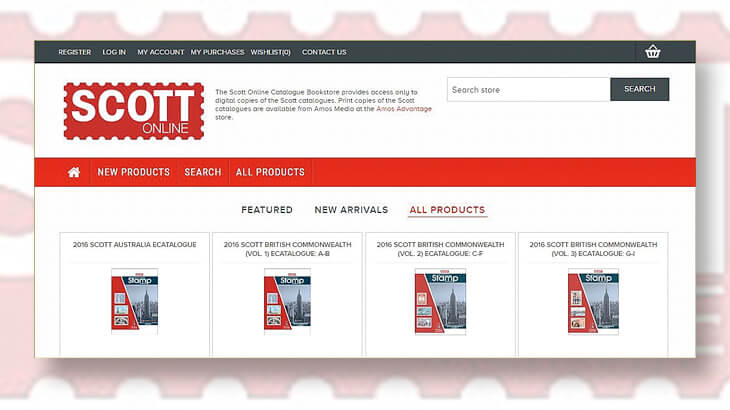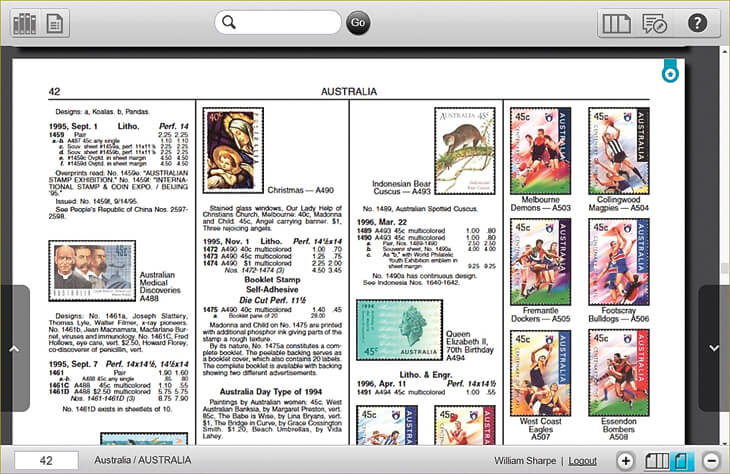World Stamps
Taking a second look at Scott’s online catalogs: 2017 Australia eCatalogue
By William F. Sharpe
I purchased Scott’s online 2017 eCatalogue for Australia for $15 because I collect stamps from that country.
I last wrote about Scott’s online catalogs in my column in the Oct. 6, 2014, Linn’s and wanted to see what changes have been made, if any, in the eCatalogues since that time.
The Australia eCatalogue contains stamp listings for the British Colonies (New South Wales, Queensland, New South Wales, Tasmania, Victoria, and Western Australia), Australia itself, and Australian Antarctic Territory. Listings are current as of the February 2016 catalog update published in Linn’s.
Connect with Linn’s Stamp News:
Sign up for our newsletter
Like us on Facebook
Follow us on Twitter
The eCatalogue also includes the standard introductory material that appears in all the standard volumes of Scott catalogs, an illustrated identifier and index, and a currency converter.
One slight anomaly is that the 56 introductory pages are labeled A1 to A56 at the bottom right on-screen but 1A to 56A on the actual pages displayed.
You can navigate to any of the introductory or final pages by clicking on the highlighted page numbers on the Table of Contents list on page A2.
Page 42 of the Australia eCatalogue is the second image shown above. Control buttons at the top of this screen, from left to right, allow you to view your library of catalogs, the current catalog’s content page, search for content, switch between browsing and reading mode, and display a help screen.
The bottom controls allow you to go directly to any page in the catalog by entering a number in the box on the left, log out, zoom in, switch between browsing and reading, and zoom out.
Arrows on the left and right side of the page provide movement to the previous and next screens in the catalog.
The help screen has been improved significantly since 2014. My earlier catalog had a mostly generic set of help pages keyed to a book unrelated to stamps. The new help page directly relates to the Scott eCatalogue.
Images of the stamps are sharper than in the earlier edition, especially noticeable when I zoom in on a page to view a larger picture of a stamp.
You will need to register online first. You can download a free tutorial on how to purchase the volumes, as well as a brief free sample catalog. Click on words “All Products” near the top of the page, then scroll to the bottom of the page to find both these items.
There are other country and regional albums listed as well as the full volumes. I consider the individual country and regional albums real bargains if you don’t need complete catalogs.
The eCatalogues remain online; you need an Internet connection to view them. Once purchased, though, you can view the catalogs on multiple devices: desktop and laptop computers, tablets, and smart phones.
Personally I would not recommend a smart phone because it’s difficult to navigate on catalog pages with the small screen size of phones.
I used both my desktop computer with a 20-inch screen and my iPad Mini with a 7.9-inch screen successfully.
You can browse through the catalog or search for specific items as desired. You cannot print from the catalog directly, but you can take screen shots of individual pages and either save these for offline viewing or print them for your own use.
One advantage of online catalogs is that there is no shipping charge. Another is that you get immediate access to the catalog after purchase.
Remember, though, that these are just catalogs and not databases to keep track of your stamps.
MORE RELATED ARTICLES
Headlines
-
US Stamps
Oct 7, 2024, 3 PMMcMurtrie dismissed as APS education director following Sept. 21 arrest
-
US Stamps
Oct 7, 2024, 12 PMVasiliauskas named president of Mystic Stamp Co.
-
US Stamps
Oct 6, 2024, 5 PMApgar souvenir card available
-
US Stamps
Oct 6, 2024, 4 PMFirst Continental Congress and U.N. stamps receive Scott catalog numbers